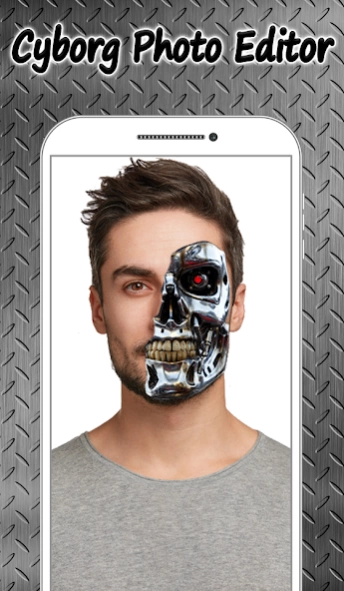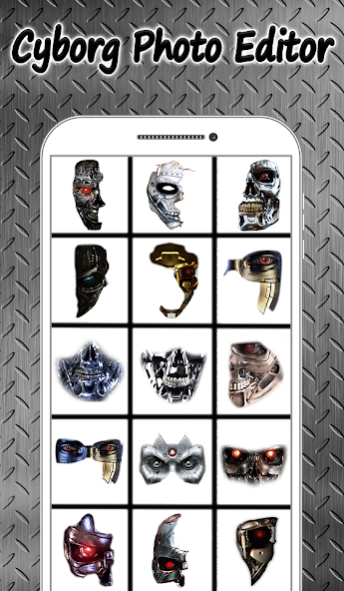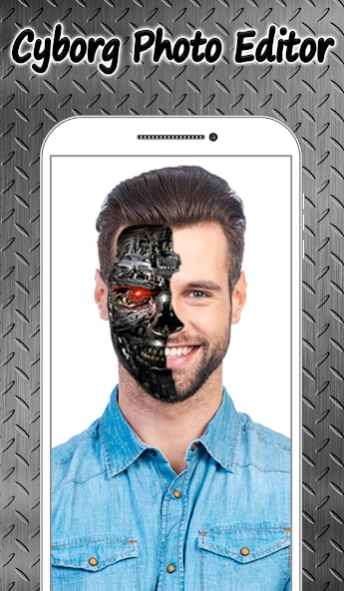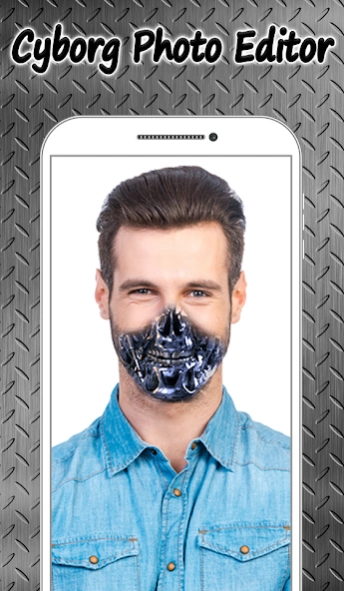Cyborg Photo Editor 2.1
Free Version
Publisher Description
Cyborg Photo Editor - Cyborg Photo Editor is best cyborg photo editor to create awesome cyborg photo!
Cyborg Photo Editor details in the photo robot man. The Revolution, Become a cyborg. Chips, screws, plates, wire, laser eye or iron suit. editing photos from cyborg camera, or select an image from the gallery. Robot App make you feel like a robot from the movie or computer game. Be a man of iron. The revolution of the human race, the transformation of people in the world into a cyborg. Genesis has arrived. Cyborg Cam add me microchip or sticking out of the body or costume wires.
✲ Cyborg Camera Photo helps you to have any kind of cyborg parts in your body on photo!
✲ Cyborg Camera Photo has over 180 cyborg stickers, cyborg eyes stickers, cyborg hands stickers, cyborg body stickers for your perfect Cyborg photo!
✲ Cyborg Camera Photo allows you to change your body or change face to cyborg face on photo.
✲ Cyborg Camera helps you to find your robot style and look awesome just like a real cyborg!
✲ Cyborg Camera photo is very easy to use and FREE!
✲ Make the best Cyborg selfie with cyborg face stickers in 10 seconds with Cyborg Camera!
Features app: Cyborg Camera Photo Editor
Available 50 Amazing cyborg android robot Frames
A lot of high quality and latest collection of Stylish frames
Select photo from the gallery or capture from camera
Rotate, zoom and scale option available for a perfect fit
How to use the app: Cyborg Photo Editor
Cyborg Camera Photo Maker is very easy to use:
✲ Take a new photo or select one from your gallery
✲ Select Cyborg effects from cyborg stickers collection
✲ Scale and rotate robot stiker to fit to face on photo
✲ Share your photo with your friends!
✲ Add Cyborg parts to your friends photos!
Cyborg Camera Photo Editor will amaze you with put your wonderful picture from the different design and pose and you can edit your pictures instantly with easy steps. There are plenty collection of Cyborg Robot Photo Editor design and styles for you. First select any picture from your phone's gallery or capture the coolest selfie and practice your photo editing skills. Adjust photo into transparent area of robots photo frames, apply the hottest photo effects and create top photo montages.
Take a peek into the future and become part of the world of cybernetics where humanoid robots control the world! Transform your mortal body and become invincible, at least in the realm of virtual reality! Cyborg Photo Editor – Become a Robot in Picture is a powerful "robot photo editor" that will give an extreme "virtual makeover" to your pics in an instant! This is your unique chance to discover "how to become a robot" and amaze your friends! Choose some of our "photo stickers" that this "robot simulator" offers and get ready to defend the world from space impacts! "Cyborg Photo Editor – Become a Robot in Picture" will help you make such a realistic "photo montage" that people will stare in awe at the sight of your extreme makeover. So gather your courage and be well prepared to "build a robot" that will become a new hero!
About Cyborg Photo Editor
Cyborg Photo Editor is a free app for Android published in the Screen Capture list of apps, part of Graphic Apps.
The company that develops Cyborg Photo Editor is Jolly Cam. The latest version released by its developer is 2.1.
To install Cyborg Photo Editor on your Android device, just click the green Continue To App button above to start the installation process. The app is listed on our website since 2023-07-30 and was downloaded 15 times. We have already checked if the download link is safe, however for your own protection we recommend that you scan the downloaded app with your antivirus. Your antivirus may detect the Cyborg Photo Editor as malware as malware if the download link to com.Cyborg.CyborgCamera.FaceCamera.CyborgPhotoEditor is broken.
How to install Cyborg Photo Editor on your Android device:
- Click on the Continue To App button on our website. This will redirect you to Google Play.
- Once the Cyborg Photo Editor is shown in the Google Play listing of your Android device, you can start its download and installation. Tap on the Install button located below the search bar and to the right of the app icon.
- A pop-up window with the permissions required by Cyborg Photo Editor will be shown. Click on Accept to continue the process.
- Cyborg Photo Editor will be downloaded onto your device, displaying a progress. Once the download completes, the installation will start and you'll get a notification after the installation is finished.